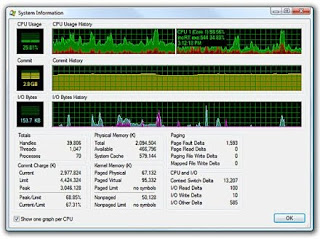http://probe.hackerwatch.org/probe/probe.asp
هذا الموقع لمعرفة إن كان جهازك مخترق أم لا و ذلك بالضغط على الموقع ليفحص اخطر المنافذ - البورتات
المهمة في جهازك
Port Scan
This server will now attempt to open several common ports on your computer. The results of these attempts will be displayed on this page as Open, Closed, or Secure:
If your firewall is configured to block a port, and it is operating correctly, you will see Secure and an event will be logged on your firewall.
A Closed port indicates that the port is reachable but there is no program currently accepting connections there.
If the port is indicated as Open there is an application or service on your computer actively accepting connections.
وسوف يعطيك نتيجه خلال دقيقة بموقف حاسبك - فان كانت كل النتائج الظاهرة باللون الاخضرفاطمئن فحاسبك امن .
اما لو حصلت على نتائج باللون الاحمر فعليك مراجعه موقف جهازك ودرجة تأمينه وبرامج الحماية ونظام التشغيل .
كيف تعرف إذا كان جهازك مخترقاً أم لا ؟
افتح قائمة (Start) ومنها اختر أمر (Run)،
أكتب التالي:
system.ini
ثم اضغط enter
سوف تظهر لك صفحة مفكرة وبها اسطر مثل التالية :
EGA80WOA.FON=EGA80850.FON
EGA40WOA.FON=EGA40850.FON
CGA80WOA.FON=CGA80850.FON
CGA40WOA.FON=CGA40850.FON
اذا ظهر رقم 850
فهذا يعني بان جهازك سليم 100% ولم يتم اختراقه ابدآ.
أما أذا ظهر لك WOA :
EGA80WOA.FON=EGA80WOA.FON
EGA40WOA.FON=EGA40WOA.FON
CGA80WOA.FON=CGA80WOA.FON
CGA40WOA.FON=CGA40WOA.FON
يعني جهازك فيه ملفات تجسس ويتم اختراقه بسهولة
هل تريد التأكد من جهازك انه مخترق أم غير مخترق عليك اتباع التالي:
1- يجب عليك تحميل البرنامج
2- يجب عليك عند الأنتهاء من تنزيل البرنامج قفل جميع صفحات النت
3- يجب ان تكون متصل باالنت
4- إذا ظهرت لك إيقونة متصفح أنتر نت اكس بلورا فهذا يعني ان جهازك مخترق وإذا لم تظهر فهذا يعني ان جهازك في أمان
Introduction
Ever wondered which program has a particular file or directory open? Now you can find out. Process Explorer shows you information about which handles and DLLs processes have opened or loaded
The Process Explorer display consists of two sub-windows. The top window always shows a list of the currently active processes, including the names of their owning accounts, whereas the information displayed in the bottom window depends on the mode that Process Explorer is in: if it is in handle mode you'll see the handles that the process selected in the top window has opened; if Process Explorer is in DLL mode you'll see the DLLs and memory-mapped files that the process has loaded. Process Explorer also has a powerful search capability that will quickly show you which processes have particular handles opened or DLLs loaded
The unique capabilities of Process Explorer make it useful for tracking down DLL-version problems or handle leaks, and provide insight into the way Windows and applications work
ملاحظه عند ظهور فايروس يجب عليكم وضع بلوكد اوProcess ربما يظهر لكم عندها لاداعي للخوف لأنه تم قتل الفايروس
إسم البرنامج : Proces***plorer.zip
حجم البرنامج : 1.58 ميجابايت
رابط التحميل:
http://www.4shared.com/file/114246600/62d5b47b/Proces***plorer.html
ويندوز 98 + ME
من قائمة start
افتح Run
ثم اكتب التالي : system.ini
ستظهر لك صفحة أذهب للسطر الخامس فيها
اذا كان السطر هكذا .
user.exe=user.exe
فاعلم أن جهازك لم يتم أختراقه
أم إن كان السطر هكذا
user.exe=user.exe *** *** ***
فاعلم أن جهازك قد تم أختراقه بظهور النجوم التي في الأعلى واسرع باتخاذ التدابير اللازمة
ويندوز 2000 + XP
من قائمة start
افتح تشغيل او Run
ثم اكتب التالي : system.ini
for 16-bit app support
[drivers]
wave=mmdrv.dll
timer=timer.drv
[mci]
[driver32]
[386enh]
woafont=dosapp.FON
EGA80WOA.FON=EGA80850.FON
EGA40WOA.FON=EGA40850.FON
CGA80WOA.FON=CGA80850.FON
CGA40WOA.FON=CGA40850.FON
فمعناه ان جهازك مخترق
المصدر: مدونة العلم والمعرفة
¨°o.O ( على كف القدر نمشي ولا ندري عن المكتوب ) O.o°¨
---
أتمنى لكم إقامة طيبة في الساحة العمانية
---
أتمنى لكم إقامة طيبة في الساحة العمانية
وأدعوكم للإستفادة بمقالات متقدمة في مجال التقنية والأمن الإلكتروني
رابط مباشر للمقالات هنا. ومن لديه الرغبة بتعلم البرمجة بلغات مختلفة أعرض لكم بعض
المشاريع التي برمجتها مفتوحة المصدر ومجانا للجميع من هنا. تجدون أيضا بعض البرامج المجانية التي قمت بتطويرها بذات الموقع ..
والكثير من أسرار التقنية في عالمي الثاني Eagle Eye Digital Solutions
رابط مباشر للمقالات هنا. ومن لديه الرغبة بتعلم البرمجة بلغات مختلفة أعرض لكم بعض
المشاريع التي برمجتها مفتوحة المصدر ومجانا للجميع من هنا. تجدون أيضا بعض البرامج المجانية التي قمت بتطويرها بذات الموقع ..
والكثير من أسرار التقنية في عالمي الثاني Eagle Eye Digital Solutions